| |
 |
|
|
||||||||||||||||||||||||||||||||||||||||||||||||||||||
| |
 |
 |
|
||||||||||||||||||||||||||||||||||||||||||||||||||||||
| |
|
|
|
||||||||||||||||||||||||||||||||||||||||||||||||||||||
| |
|
|
|
|
|
|
|||||||||||||||||||||||||||||||||||||||||||||||||||
| |
|
|
|||||||||||||||||||||||||||||||||||||||||||||||||||||||
| |
|
||||||||||||||||||||||||||||||||||||||||||||||||||||||||
| |
|
|
|
||||||||||||||||||||||||||||||||||||||||||||||||||||||
| |
|
||||||||||||||||||||||||||||||||||||||||||||||||||||||||
| |
|
|
|||||||||||||||||||||||||||||||||||||||||||||||||||||||
| |
|
||||||||||||||||||||||||||||||||||||||||||||||||||||||||
| |
|
|
|
||||||||||||||||||||||||||||||||||||||||||||||||||||||
| |
|
||||||||||||||||||||||||||||||||||||||||||||||||||||||||
| |
|
||||||||||||||||||||||||||||||||||||||||||||||||||||||||
 |
 |
 |
|
||||||||||||||||||||||||||||||||||||||||||||||||||||||
| |
 |
|
|
||||||||||||||||||||||||||||||||||||||||||||||||||||||
| |
 |
|
|
||||||||||||||||||||||||||||||||||||||||||||||||||||||
| |
|
|
|
||||||||||||||||||||||||||||||||||||||||||||||||||||||
 |
|
|
|||||||||||||||||||||||||||||||||||||||||||||||||||||||
| |
 |
|
|||||||||||||||||||||||||||||||||||||||||||||||||||||||
| |
|
|
|||||||||||||||||||||||||||||||||||||||||||||||||||||||
| |
|
||||||||||||||||||||||||||||||||||||||||||||||||||||||||
| |
 |
|
|
||||||||||||||||||||||||||||||||||||||||||||||||||||||
| |
|
||||||||||||||||||||||||||||||||||||||||||||||||||||||||
| |
|
|
|||||||||||||||||||||||||||||||||||||||||||||||||||||||
| |
|
||||||||||||||||||||||||||||||||||||||||||||||||||||||||
| |
|
||||||||||||||||||||||||||||||||||||||||||||||||||||||||
| |
|
|
|||||||||||||||||||||||||||||||||||||||||||||||||||||||
| |
 |
|
|
||||||||||||||||||||||||||||||||||||||||||||||||||||||
| |
|
|
|
||||||||||||||||||||||||||||||||||||||||||||||||||||||
| |
|
||||||||||||||||||||||||||||||||||||||||||||||||||||||||
| |
|
|
|
|
|||||||||||||||||||||||||||||||||||||||||||||||||||||
| |
|
||||||||||||||||||||||||||||||||||||||||||||||||||||||||
| |
|
|
|||||||||||||||||||||||||||||||||||||||||||||||||||||||
| |
|
||||||||||||||||||||||||||||||||||||||||||||||||||||||||
| |
 |
|
|
||||||||||||||||||||||||||||||||||||||||||||||||||||||
| |
|
||||||||||||||||||||||||||||||||||||||||||||||||||||||||
| |
|
|
|||||||||||||||||||||||||||||||||||||||||||||||||||||||
| |
|
||||||||||||||||||||||||||||||||||||||||||||||||||||||||
| |
|
|
|
||||||||||||||||||||||||||||||||||||||||||||||||||||||
| |
|
|
|
|
|||||||||||||||||||||||||||||||||||||||||||||||||||||
| |
|
||||||||||||||||||||||||||||||||||||||||||||||||||||||||
| |
|
||||||||||||||||||||||||||||||||||||||||||||||||||||||||
| |
|
|
|||||||||||||||||||||||||||||||||||||||||||||||||||||||
| |
 |
|
|
||||||||||||||||||||||||||||||||||||||||||||||||||||||
| |
|
|
|||||||||||||||||||||||||||||||||||||||||||||||||||||||
| |
|
||||||||||||||||||||||||||||||||||||||||||||||||||||||||
| |
|
||||||||||||||||||||||||||||||||||||||||||||||||||||||||
| |
|
||||||||||||||||||||||||||||||||||||||||||||||||||||||||
| |
|
|
|
||||||||||||||||||||||||||||||||||||||||||||||||||||||
| |
|
||||||||||||||||||||||||||||||||||||||||||||||||||||||||
| |
|
||||||||||||||||||||||||||||||||||||||||||||||||||||||||
| |
|
||||||||||||||||||||||||||||||||||||||||||||||||||||||||
| |
|
|
|||||||||||||||||||||||||||||||||||||||||||||||||||||||
| |
 |
|
|
||||||||||||||||||||||||||||||||||||||||||||||||||||||
| |
|
||||||||||||||||||||||||||||||||||||||||||||||||||||||||
| |
 |
|
|
||||||||||||||||||||||||||||||||||||||||||||||||||||||
| |
|
||||||||||||||||||||||||||||||||||||||||||||||||||||||||
| |
|
|
|
|
|||||||||||||||||||||||||||||||||||||||||||||||||||||
 |
|
||||||||||||||||||||||||||||||||||||||||||||||||||||||||
| |
|
||||||||||||||||||||||||||||||||||||||||||||||||||||||||
| |
|
|
|||||||||||||||||||||||||||||||||||||||||||||||||||||||
| |
|
||||||||||||||||||||||||||||||||||||||||||||||||||||||||
| |
 |
|
|
||||||||||||||||||||||||||||||||||||||||||||||||||||||
| |
 |
|
|
||||||||||||||||||||||||||||||||||||||||||||||||||||||
 |
|
||||||||||||||||||||||||||||||||||||||||||||||||||||||||
 |
|
||||||||||||||||||||||||||||||||||||||||||||||||||||||||
| |
 |
Technical Help System Requirements: Windows XP or Windows 2000 Step 1: Enabling UnicodeIn order to read Tamil, you need to enable Unicode in your desktop.Click this link to read how to enable Unicode in your computer
Step 2: Using the video clips:
|
|
||||||||||||||||||||||||||||||||||||||||||||||||||||||
 |
|
||||||||||||||||||||||||||||||||||||||||||||||||||||||||
| |
|
||||||||||||||||||||||||||||||||||||||||||||||||||||||||
| |
|
||||||||||||||||||||||||||||||||||||||||||||||||||||||||
| |
|
|
|
|
|
|
|
|
|
|
|
|
|
|
|
|
|
|
|
|
|
|
|
|
|
|
|
|
|
|
|
|
|
|
|
|
|
|
|
|
|
|
|
|
|
|
|
|
|
|
|
|
|
|
|
|
|
| |
 |
|
|
||||||||||||||||||||||||||||||||||||||||||||||||||||||
| |
 |
 |
|
||||||||||||||||||||||||||||||||||||||||||||||||||||||
| |
|
|
|
||||||||||||||||||||||||||||||||||||||||||||||||||||||
| |
|
|
|
|
|
|
|||||||||||||||||||||||||||||||||||||||||||||||||||
| |
|
|
|||||||||||||||||||||||||||||||||||||||||||||||||||||||
| |
|
||||||||||||||||||||||||||||||||||||||||||||||||||||||||
| |
|
|
|
||||||||||||||||||||||||||||||||||||||||||||||||||||||
| |
|
||||||||||||||||||||||||||||||||||||||||||||||||||||||||
| |
|
|
|||||||||||||||||||||||||||||||||||||||||||||||||||||||
| |
|
||||||||||||||||||||||||||||||||||||||||||||||||||||||||
| |
|
|
|
||||||||||||||||||||||||||||||||||||||||||||||||||||||
| |
|
||||||||||||||||||||||||||||||||||||||||||||||||||||||||
| |
|
||||||||||||||||||||||||||||||||||||||||||||||||||||||||
 |
 |
 |
|
||||||||||||||||||||||||||||||||||||||||||||||||||||||
| |
 |
|
|
||||||||||||||||||||||||||||||||||||||||||||||||||||||
| |
 |
|
|
||||||||||||||||||||||||||||||||||||||||||||||||||||||
| |
|
|
|
||||||||||||||||||||||||||||||||||||||||||||||||||||||
 |
|
|
|||||||||||||||||||||||||||||||||||||||||||||||||||||||
| |
 |
|
|||||||||||||||||||||||||||||||||||||||||||||||||||||||
| |
|
|
|||||||||||||||||||||||||||||||||||||||||||||||||||||||
| |
|
||||||||||||||||||||||||||||||||||||||||||||||||||||||||
| |
 |
|
|
||||||||||||||||||||||||||||||||||||||||||||||||||||||
| |
|
||||||||||||||||||||||||||||||||||||||||||||||||||||||||
| |
|
|
|||||||||||||||||||||||||||||||||||||||||||||||||||||||
| |
|
||||||||||||||||||||||||||||||||||||||||||||||||||||||||
| |
|
||||||||||||||||||||||||||||||||||||||||||||||||||||||||
| |
|
|
|||||||||||||||||||||||||||||||||||||||||||||||||||||||
| |
 |
|
|
||||||||||||||||||||||||||||||||||||||||||||||||||||||
| |
|
|
|
||||||||||||||||||||||||||||||||||||||||||||||||||||||
| |
|
||||||||||||||||||||||||||||||||||||||||||||||||||||||||
| |
|
|
|
|
|||||||||||||||||||||||||||||||||||||||||||||||||||||
| |
|
||||||||||||||||||||||||||||||||||||||||||||||||||||||||
| |
|
|
|||||||||||||||||||||||||||||||||||||||||||||||||||||||
| |
|
||||||||||||||||||||||||||||||||||||||||||||||||||||||||
| |
 |
|
|
||||||||||||||||||||||||||||||||||||||||||||||||||||||
| |
|
||||||||||||||||||||||||||||||||||||||||||||||||||||||||
| |
|
|
|||||||||||||||||||||||||||||||||||||||||||||||||||||||
| |
|
||||||||||||||||||||||||||||||||||||||||||||||||||||||||
| |
|
|
|
||||||||||||||||||||||||||||||||||||||||||||||||||||||
| |
|
|
|
|
|||||||||||||||||||||||||||||||||||||||||||||||||||||
| |
|
||||||||||||||||||||||||||||||||||||||||||||||||||||||||
| |
|
||||||||||||||||||||||||||||||||||||||||||||||||||||||||
| |
|
|
|||||||||||||||||||||||||||||||||||||||||||||||||||||||
| |
 |
|
|
||||||||||||||||||||||||||||||||||||||||||||||||||||||
| |
|
|
|||||||||||||||||||||||||||||||||||||||||||||||||||||||
| |
|
||||||||||||||||||||||||||||||||||||||||||||||||||||||||
| |
|
||||||||||||||||||||||||||||||||||||||||||||||||||||||||
| |
|
||||||||||||||||||||||||||||||||||||||||||||||||||||||||
| |
|
|
|
||||||||||||||||||||||||||||||||||||||||||||||||||||||
| |
|
||||||||||||||||||||||||||||||||||||||||||||||||||||||||
| |
|
||||||||||||||||||||||||||||||||||||||||||||||||||||||||
| |
|
||||||||||||||||||||||||||||||||||||||||||||||||||||||||
| |
|
|
|||||||||||||||||||||||||||||||||||||||||||||||||||||||
| |
 |
|
|
||||||||||||||||||||||||||||||||||||||||||||||||||||||
| |
|
||||||||||||||||||||||||||||||||||||||||||||||||||||||||
| |
 |
|
|
||||||||||||||||||||||||||||||||||||||||||||||||||||||
| |
|
||||||||||||||||||||||||||||||||||||||||||||||||||||||||
| |
|
|
|
|
|||||||||||||||||||||||||||||||||||||||||||||||||||||
 |
|
||||||||||||||||||||||||||||||||||||||||||||||||||||||||
| |
|
||||||||||||||||||||||||||||||||||||||||||||||||||||||||
| |
|
|
|||||||||||||||||||||||||||||||||||||||||||||||||||||||
| |
|
||||||||||||||||||||||||||||||||||||||||||||||||||||||||
| |
 |
|
|
||||||||||||||||||||||||||||||||||||||||||||||||||||||
| |
 |
|
|
||||||||||||||||||||||||||||||||||||||||||||||||||||||
 |
|
||||||||||||||||||||||||||||||||||||||||||||||||||||||||
 |
|
||||||||||||||||||||||||||||||||||||||||||||||||||||||||
| |
 |
Technical Help System Requirements: Windows XP or Windows 2000 Step 1: Enabling UnicodeIn order to read Tamil, you need to enable Unicode in your desktop.Click this link to read how to enable Unicode in your computer
Step 2: Using the video clips:
|
|
||||||||||||||||||||||||||||||||||||||||||||||||||||||
 |
|
||||||||||||||||||||||||||||||||||||||||||||||||||||||||
| |
|
||||||||||||||||||||||||||||||||||||||||||||||||||||||||
| |
|
||||||||||||||||||||||||||||||||||||||||||||||||||||||||
| |
|
|
|
|
|
|
|
|
|
|
|
|
|
|
|
|
|
|
|
|
|
|
|
|
|
|
|
|
|
|
|
|
|
|
|
|
|
|
|
|
|
|
|
|
|
|
|
|
|
|
|
|
|
|
|
|
|