Installing Unicode Tamil Language Support
Only starting from the version Windows 2000 full support for the Unicode
standard was added to MS Windows. There is partial support for the Unicode
standard in versions previous to Windows 2000 (Windows NT 4.0, Windows 98 Second
Edition).
Thus the following versions of the Windows operating system fully
support Unicode Tamil: Windows 2000, Windows XP, Windows 2003
That also
means that the users of the above mentioned operating systems can read and write
in Tamil in any software product that supports the Unicode standard.
All the programs included in the
standard installation of Windows 2000/XP/2003 (e.g. Internet Explorer, Outlook
Express, Notepad, Wordpad, etc.) and all the programs included in MS Office
2000/XP/2003 (Word, Excel, Outlook, etc) support Unicode.
Nevertheless, Unicode Tamil language support is not installed by default.
Unicode Tamil language support for Windows 2000 How-To
To complete the installation you may need Windows 2000 installation
CD and must be logged in as a user with Administrative privileges.
1. Installing Unicode Tamil Language support
for Windows 2000
- Click on the Start button
then Settings -> Control Panel -> Regional Options
- The "Regional Options" dialog
box will appear. Select the "General" tab.
- In the "Language setting for the system" section select "Indic".
- Click the "Apply" or "OK" button.
- At this point you may be asked to insert the installation CD.
- Restart the computer (You may restart the computer after first adding the Tamil into the list of active
languages.)
Unicode Tamil language support for Windows XP How-To
To complete the installation you may need Windows XP installation
CD and must be logged in as a user with Administrative privileges.
1. Installing Unicode Tamil Language support
for Windows XP
- Click on the Start button
then Control Panel -> Regional and Language Options
- The "Regional and Language Options" dialog
box will appear. Select the "Languages" tab.
- In the "Supplemental language support" section check the "Install files for complex script and right-to-left languages (including Thai)" check-box.
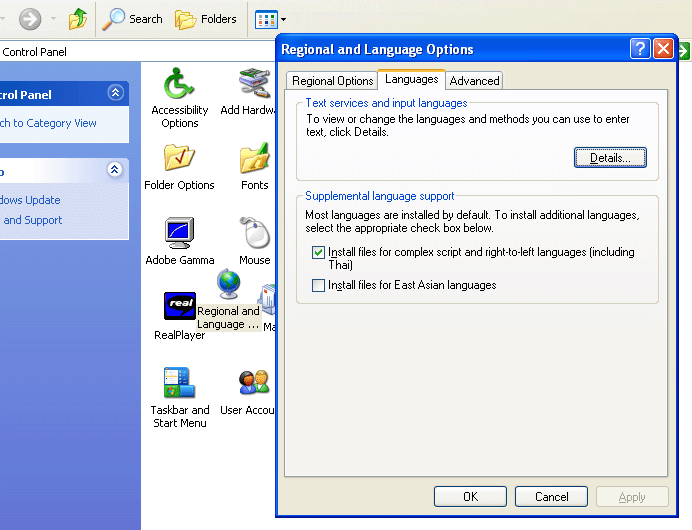
- Click the "Apply" or "OK" button.
- At this point you may be asked to insert the installation CD. Insert the CD, wait for it to finish copying files and follow the prompt.
- Restart the computer ( You may restart the computer after first adding the Tamil into the list of active
languages.)
Tamil
Typewriter method of keying in Tamil: Download the file tamil_typewriter.zip and install the Tavultesoft keyman for Tamil. This will allow you to type Tamil
using traditional Tamil typewriter keying in method.

